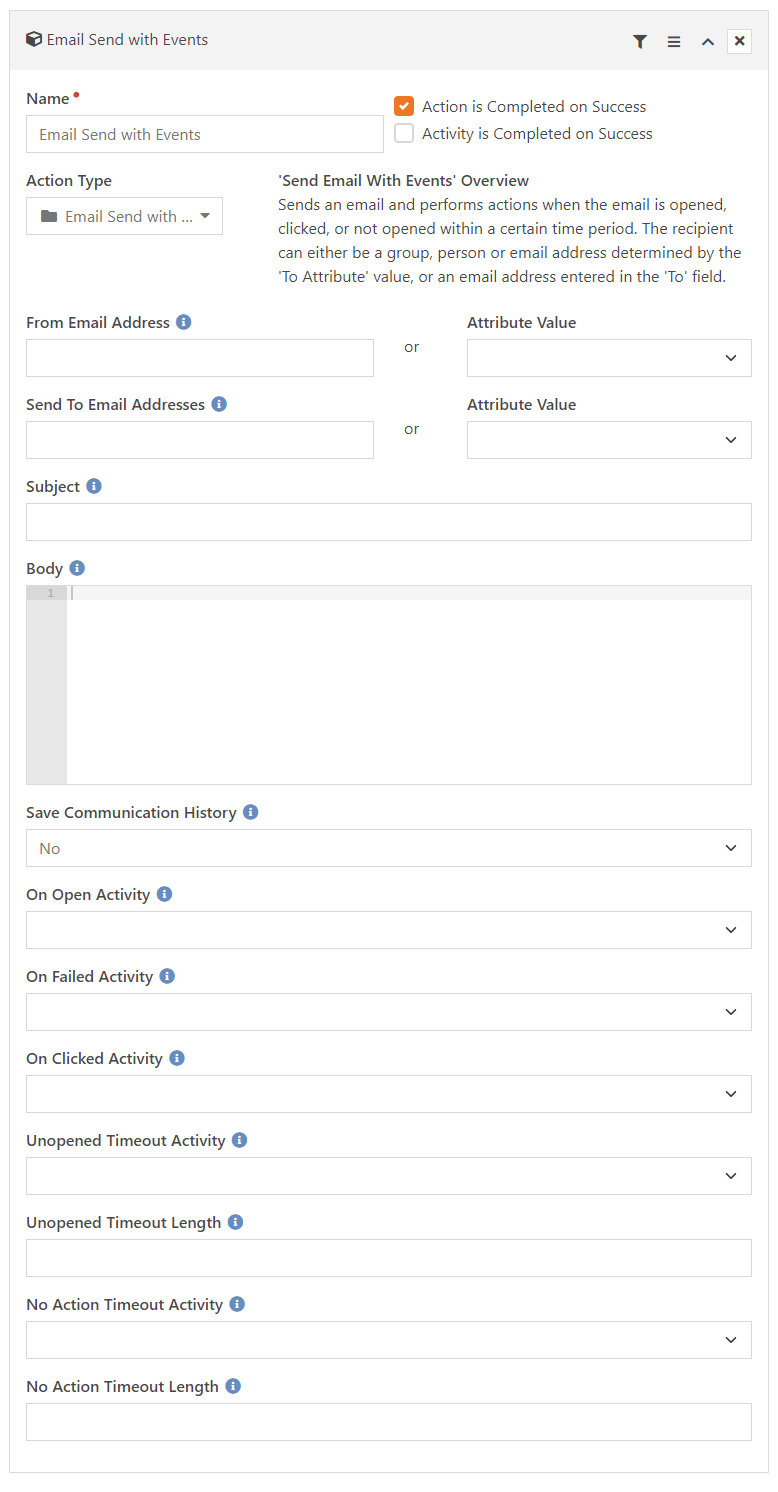This action is a bit different than most in that it is designed to continually check timeout parameters, therefore it never completes
until a Unopened and/or No Action timeout occurs. Once the timeout occurs, it will complete and stop processing.
The first time it processes, it sends an email, and then creates two activity attributes. The first is a "DateTime Sent". It will set this
to the time that the email was sent. It then checks this attribute in future processing to determine if it is the first process or not,
and to evaluate timeout parameters.
The second activity attribute that is created is an "Email Status" attribute. This is used to store the last event status
received by the Mandrill Webhooks.
During subsequent processing, this action will only check for timeouts.
If the "Unopened Timeout Activity" has an activity and "Unopened Timeout Length" has a value, it will check to see if status does not
have "Opened" or "Clicked." If not, it will activate the "Unopened Timeout Activity" activity and then mark the action as complete.
If the "No Action Timeout Activity" has an activity and "No Action Timeout Length" has a value, it will check to see if status does
not have "Clicked." If not, it will activate the "No Action Timeout Activity" activity and then mark the action as complete.
In addition to the action, the Mailgun.ashx and TwilioSendGrid.ashx webhooks have been updated to evaluate any events that occur for the email that was
sent. When the webhook receives an event, it will attempt to find the corresponding workflow action and update the workflow action's "Email Status"
activity attribute and then activate any configured activities.
When a Send event is received the attribute value will be updated to "Sent".
When an Opened event is received the attribute value will be updated to "Opened" (if not already "Opened" or "Clicked") and if an
On Open Activity is configured, that activity will be activated.
When a Clicked event is received the attribute will be updated to "Clicked" and if an On Clicked Activity is configured,
that activity will be activated
When a HardBounced, Rejected, SoftBounced, Spam, or Unsubscribe event is received the attribute will be updated to "Failed", and if
an "On Failed Activity" value is set, that activity will be activated.
The above only applies if the workflow is still Active. Inactive workflows will not have events recorded.
The subject line, from address and body of the email can contain Lava
merge fields, so be creative.