The Activate Actions
activity is like a clear history
button for the current activity. When this action is run, all actions for
the current activity are set back to Uncomplete.
So next time this activity is processed, all actions will be run again.
The current processing will continue however, so further actions will
execute and possibly be completed. Normal use of this action would be to
place it at the end of your activity.
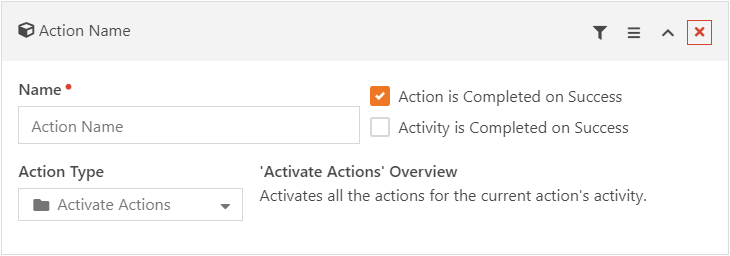 Additional Details
Additional Details
IMPORTANT NOTES:
If you have the "Action is Completed on Success" option checked in your 'Activate Actions' action, then the Action will only trigger once.
It does not "uncomplete' itself, only the other actions in the activity. So, the Activity will run through exactly twice. To have the
Activity endlessly repeat, make sure this option is not checked on the Activate Actions action.
If you make changes to an Activity that is implementing the Activate Actions action (add or remove other Actions, for example), those
changes will not be reflected in existing Activity instances. Only instances of the Activity actually created after the changes are
made will see those changes.
When using this action as part of a looping Activity (Daily Loop with a Delay Action at the start, for example), if you don't blank the
'Delay Activated' Attribute value, the Delay will be essentially skipped. This is because the DateTime value in the attribute will be
in the past after the first time through. The Delay Action only sets the value of the 'Delay Activated' Activity Attribute if it is
blank when the Delay Action processes. Otherwise, the Delay Action just checks the value to see if it should continue delaying or
proceed through the Activity. So, you need to blank the 'Delay Activated' Attribute value so it is reset each time through. This is
true for any other attribute values that need to be at a known/defined starting state for the Activity.
Also know that the Delay Action will not fire until the next workflow processing window. So, for each time through the Activity
after the first time, the "real" delay time will be: Remainder Of Workflow Processing Window + Delay Action Value.
Example: If your workflows are processed every 10 minutes and you have a Delay Action set for 30 minutes, your non-first times
through your Activity will have a 'real' delay to around 40 minutes.